Are you thinking about starting a blog but have no technical experience? You’re not alone. Thanks to modern tools, creating a blog website with no coding is easier than ever. In this guide, you’ll learn how to set up your blog step-by-step—even if you’re a complete beginner.
Whether you’re starting a personal blog, lifestyle blog, food blog, or professional portfolio, this tutorial will help you go live in less than an hour.
The Importance of Blogging
Blogging plays a crucial role in building an online presence, for individuals, businesses, or brands. It helps share knowledge, express ideas, and connect with a wider audience. For businesses, blogging is a powerful content marketing tool that drives organic traffic, improves search engine rankings, and establishes authority in a niche. When you publish valuable, keyword-rich content, your website becomes more discoverable on Google, attracting potential customers or readers.
Moreover, blogging enhances engagement and builds trust with your audience. It allows you to address common questions, provide solutions, and showcase your expertise. Whether your goal is to generate leads, grow an email list, or earn through affiliate marketing, blogging offers a long-term, cost-effective way to achieve it. In today’s digital world, learning why blogging is important can be the key to unlocking online growth and visibility.
Beginner’s Guide
Are you thinking about starting a blog but have no technical experience? You’re not alone. Thanks to modern tools, creating a blog website with no coding is easier than ever. In this guide, you’ll learn how to set up your blog step-by-step—even if you’re a complete beginner.
Whether you’re starting a personal blog, lifestyle blog, food blog, or professional portfolio, this article will help you go live in less than an hour.
Step 1: Choose a Niche for Your Blog
Before anything else, decide what your blog will be about. This is called your blog niche. Choosing the right niche helps attract the right audience and keeps you focused.
Popular blog niches:
- Travel
- Food and Recipes
- Fitness and Health
- Personal Finance
- Tech Reviews
- Lifestyle
- Personal Development
SEO Tip: Focus on a specific niche to rank better in search engines.
Step 2: Pick a Domain Name
Your domain name is your blog’s address on the internet (e.g., www.yourblogname.com).
Tips for choosing a good domain:
- Keep it short, easy to spell, and memorable
- Include your niche keyword if possible (e.g.,
fitlifeblog.com) - Avoid numbers and hyphens
You can check and register your domain at:
Note- The domain name is co-related to its bidding price. So,therefore if you want a budget-friendly domain name, choose domain that is not synonymous with popular trends,words ,brands and
Step 3: Get a Web Hosting Plan
Web hosting is where your blog’s files and content are stored. To make your blog live, you need a reliable web host.
Best beginner-friendly hosting providers:
| Provider | Starting Price(approx) | Key Features |
|---|---|---|
| Bluehost | $255/mo | Free domain, 1-click WordPress install |
| Hostinger | 170/mo | Fast, affordable, beginner-friendly |
| SiteGround | 341/mo | Excellent support and performance |
| aquahost | 499/year | most affordable pricing and best for single website hosting |
Choose a plan that includes:
- Free SSL (for security)
- One-click WordPress install
- 99.9% uptime guarantee
✅ SEO Tip: A fast and reliable host improves user experience and Google rankings.
Step 4: Install WordPress (No Coding Required)
Once you sign up for hosting, you can install WordPress, the most popular blogging platform.
Most hosting companies offer 1-click WordPress installation. After installation, you’ll be able to log in at:
yourdomain.com/wp-admin
Why use WordPress?
- It’s FREE and open-source
- Beginner-friendly dashboard
- Thousands of themes and plugins
- SEO-friendly structure
Step 5: Choose a Blog Theme
A WordPress theme controls how your blog looks. You can choose from free or premium themes.
Great beginner-friendly themes:
- Astra – Fast, customizable
- Neve – Lightweight and responsive
- OceanWP – Feature-rich and flexible
To install a theme:
- Go to Appearance > Themes
- Click Add New
- Search and install your desired theme
- Click Activate
✅ SEO Tip: Use mobile-responsive themes to improve search engine visibility.
Step 6: Install Essential Plugins
Plugins add functionality to your blog—without writing any code.
Must-have plugins for beginners:
- Yoast SEO – Helps optimize blog posts for Google
- WPForms – Easy drag-and-drop contact form builder
- Jetpack – Security, performance, and stats
- UpdraftPlus – Backup your blog automatically
To install plugins:
- Go to Plugins > Add New
- Search by name
- Click Install > Activate
Step 7: Customize Your Blog Settings
Before writing, set up basic settings:
- Go to Settings > General – Add your site title and tagline
- Go to Settings > Permalinks – Select Post Name for SEO-friendly URLs (e.g.,
yourdomain.com/how-to-blog)
Customize your blog’s appearance by:
- Creating a logo (use tools like Canva)
- Adding a navigation menu
- Setting a homepage and blog page via Settings > Reading
Step 8: Create and Publish Your First Blog Post
Let’s create your first post!
- Go to Posts > Add New
- Add a catchy title (use keywords)
- Write your content
- Use images, headings, and bullet points
- Add categories and tags
- Click Publish
Example:
Title: 10 Simple Fitness Tips for Busy People
Slug/URL: yourdomain.com/fitness-tips
✅ SEO Tip: Use your primary keyword in the title, URL, and first 100 words of the post.
Step 9: Create Important Blog Pages
Every blog needs a few essential pages:
- About Me – Tell readers who you are
- Contact – Add a contact form using WPForms
- Privacy Policy – Especially important if collecting emails
Go to Pages > Add New to create each page.
Step 10: Promote Your Blog
Now that your blog is live, let people know!
Blog promotion tips:
- Share your posts on social media (Instagram, Facebook, Twitter)
- Join relevant online communities
- Use email marketing (start with Mailchimp or MailerLite)
- Collaborate with other bloggers in your niche
✅ SEO Tip: Submit your site to Google Search Console to get indexed faster.
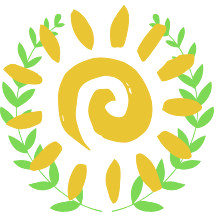
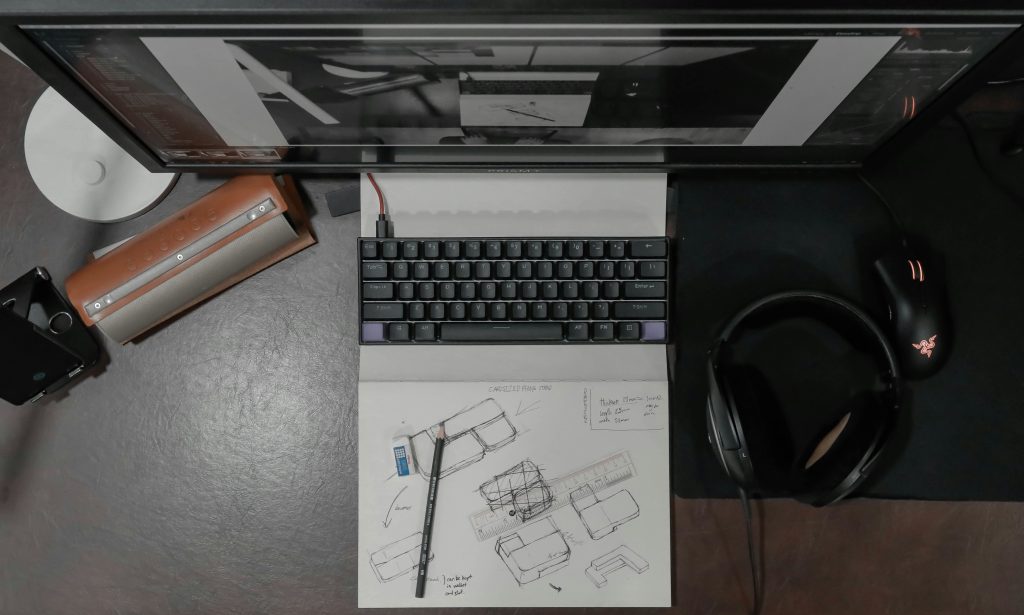


good
This site was very much nice 👍